Hackers do not only target big companies and governments. Every day hackers access personal and business information online. A hacked website can cause financial, emotional and professional problems for you and as a business or website owner, it’s up to you to keep your website as safe and secure as possible. We know that cyber security terms and processes can feel overwhelming or confusing so we’re keeping it simple with these five tips that are easy to implement and will help keep your business safe!
Hackers do not only target big companies and governments. Every day hackers access personal and business information online. A hacked website can cause financial, emotional and professional problems for you and as a business or website owner, it’s up to you to keep your website as safe and secure as possible. We know that cyber security terms and processes can feel overwhelming or confusing so we’re keeping it simple with these five tips that are easy to implement and will help keep your business safe!
- Keep your software up to date
It’s essential you keep all of your software up to date. If you use a third party platform (like WordPress or SquareSpace), they are constantly coming out with updates because they are always on the look out for vulnerabilities. Run these updates as soon as they come out and if you have any third party plug ins, you’ll want to update those as well on a regular basis.
2. Use multiple walls of security
You need to have some time of defense around hacking attacks, such as a firewall. Firewalls can help block spammers and more sophisticated attacks like SQL injections and cross site scripting. As the industry grows, business and website owners have more access to firewall systems without buying expensive hardware, hiring a security expert or spending a fortune. Many web application firewalls can be cloud based and come with subscription services.
3. Increase your security
If you have multiple people who log in to your website, ensure that they change their passwords on a regular basis. Tighten security so that log ins expire after a period of inactivity and limit devices that are plugged into the network (or have them scanned for malware).
4. Back-up frequently
Back up your website (and your files) on a regular basis. You want to be prepared in case the worst does happen and backing up your site and the files you use is essential. Things fail, attacks happen and documents get lose. Minimize the damage by keeping a back up.
5. Passwords
It may sound simplistic but most people create passwords they want to remember and not passwords that will keep out hackers. There are attacks where hackers try to guess username and password combinations. For best practices, use letters, numbers, lower and upper case characters and make your password at least 12 characters long.
This is just a beginning steps to really strengthening the security of your website. If you want to learn more about how you can keep your website more secure, contact us about our managed hosting services so we can handle the security for you.