As your business grows, the chances are that your website will increase in complexity. Perhaps you used only a landing page before. With time, you’d add service pages and a blog, or even an eCommerce store. In essence, website migration is imminent!
However, note that when you need a website migration, it is best to do it right. How so?
At J. Louis Technology, we task our clients to ask themselves if they need website migration. After that, we prepare them for the detailed processes involved in migrating a site. We have found that to be the most sustainable way to migrate any website.
So, would you replicate our method? Do you prefer a sustainable approach to website migration without the “SEO backlash”?
If yes, this article is what you seek. Here, you will find:
- When it is best and most critical to migrate website
- How to prepare your website for migration
- How to perform a website migration
But before we delve into the details, let’s do a recap on what website migration entails!
What Is Website Migration?

In simple terms, website migration means making any site-wide change to the setup of your site. And while some forms of migrations might require a new hosting or domain, you don’t necessarily need one.
Website migration doesn’t have to be a drastic or complex step. By that, we mean you don’t necessarily have to change your domain, hosting, or URLs.
Instead, website migration could be as simple as tweaking the internal page structure of your site – or even a visual redesign. As long as you significantly change the setup of your site, you have done a website migration. Doesn’t it seem simple?
Migrating a website looks easy on the eye. However, it can go awry if not done right. Regardless, don’t fret; you can correct the errors and scale your business. But first, do you even need a website migration?
When Should You Migrate Your Website?
Most website owners prefer migrating to new hosting providers. That’s because doing so enhances SEO and security. How so?
- Sticking to previous hosting providers limits the chances to rank higher in search engines due to the bandwidth usage. As a result, you’d get the 509 error. Ultimately, that will cause you to lose site visitors and potential customers for your products and services.
- Changing to a new hosting plan or provider is an opportunity to improve the security of your website. You wouldn’t have to worry about your data being hacked for its porous firewall.
- Overall, migrating to a new hosting plan or provider is the perfect chance to find an option better suited to excellent customer service.
Domain Changes
The most extreme form of website migrations is the ones that require changing your domain name (server locations and hosting provider inclusive). In the SEO world, these tweaks are called Top-level Changes.
And, the usual occurrence of top-level changes is changing from a subcategory to a subdomain. In that case, you’d be changing the entire URL path of your website (and that would happen all across your site). Unfortunately, such a step could lead to broken links and ultimately affect your SEO efforts.
Another example of top-level changes is optimizing your web pages for AMP, Accelerated Mobile Pages. The AMP is a framework that allows your visitor to pre-load your site almost like a cache. Unfortunately, it requires a bulk of rewriting and modification to your on-page codes. For that reason, AMP can reduce how fast search engine bots crawl and index your web pages for SEO.
Suggested reading: Why Is SEO Needed For My Website?
Website Redesign
Besides domain changes, the tweaks to your fonts or images also count as part of website migration. In short, all redesigns are contributors to the structure and functionality of your site. Also, note that website redesign can also negate your SEO – much like domain changes. How so?
For example, switching between fonts could disrupt your tags and elements. When that happens, your carefully placed keywords would be in disarray.
Also, forgetting to add alt tags to your new images upload could negatively impact your on-page SEO. In summary, whenever you’re redesigning your site for the long haul, then you’re doing a website migration.
Website Restructure
Restructuring your website is somewhat similar to making domain changes. How so?
You could be opening your business to a new country and need your content translated and archived in a language subdomain. In that case, you’re changing both your domain and your website structure.
Also, restructuring your site could just be limited to your URL. About that, you could improve your blogs, for example, to ditch automatic posts IDs to a somewhat descriptive tag. Check this for a better explanation:
Changing a permalink like jlouis.com/post1 to jlouis.com/no-one-is-using-your-mobile-app
Bottom line: If you are making any significant change to your site (either functionally or visually), then you’d need website migration.
How To Prepare Your Website For Migration

Preparing for website migration like all other SEO and web design projects needs adequate planning. You should have a robust plan to track everyone working on your website. In essence, track who does what at what time – you can use a project management system for help!
That said, here are the particular steps to help you prepare for website migration:
- First, prepare a backup copy of your website before migrating it. By doing so, you won’t go through the stress of having to rewrite all your previous content.
- Ensure that only trusted people have access to your staging site.
- Now, audit your website; crawl the content, and get a yardstick to weigh your changes against later.
- Lastly, ensure you have numerous testing pages to check for errors.
How To Perform A Website Migration
The approach to migrating your website depends on if you are maintaining your old URLs or not. Regardless of your option, the tips below can help.
Maintaining Old URLs
This approach is the most SEO-friendly way to make site-wide changes to your website. And that’s because you’d only be changing a few details (mostly web developers’ tweaks).
Note: The migrations here are often about CDN, CMS, internal links, JS framework, tags, and template. But if you are using a staging site, we’d advise you to check for issues first before your changes go live.
About changes, note these instructions:
- Don’t change your canonical tags
- Your title tags should remain the same – or at least similar. In other words, eradicate auto-generated tags.
- Ensure that all your pages are indexed. More importantly, seek all broken links and fix them.
Migrating To New URLs
Outside HTTP to HTTPS migration, all forms of new URL migrations are complex, and time-consuming too. Every step (starting from your domain, protocol, to even path) of this type of website migration requires laser focus. For those reasons, we say it is best you leave it to experts.
Furthermore, we will advise you to engage a professional for the testing and monitoring of website migration. While you can use Ahref or GSC, Google Search Console, to see the changes in your migrated site, you won’t likely understand the technicalities.
Overall, we say perform simple, same-URL, website migration. But for the complex ones and the testing, let J. Louis Technology help you!